- Get link
- X
- Other Apps
- Get link
- X
- Other Apps
sort (short): - In MS Excel the Sort option is used to arrange
the data of a particular column in an ascending or descending order.
1. Ascending: - In this, data is sorted in A To Z order.
2. Descending: - In this, data is sorted in Z To A sequence.
Filter: - This option is used to find data. There are two
sub-options inside it.
(1) Auto Filter
(2) Advance Filter
Auto filter - Using this option, Combo Box comes
in all the Header Column. In which searching tools are found. Out of that, the
user selects the search tool according to his needs
.
Advance Filter: - By this option, search the data from the list
according to the condition and display it at another location. There are three
types of Range used in it
. 1-List Range
2- Criteria
Range
3- Output
Range
(1) List
Range : - This is the range. Records are searched from where.
(2) Criteria Range: - This is the range. Where condition is
given According to this condition, data is filtered from the list range.
(3) Output Range: - This is the range. Where the output is
displayed. Which are filtered by the list range according to the range criteria
range. All those records are printed in this range
.Practically Approach:-
1. prepare a
data list
2. copy header
row
3 . Paste it
twice at different location
a. first for
criteria range
b. second for
output range
4 set the
condition in criteria range for filtering data
5 set the cell
pointer at first cell of list range
6 select
advanced filter option from filter them it display a dialog box tell criteria
range ,output range and press OK button alter that you will see the filtered
records in output range.
(1) Form(List
Range): - This is the range. Records are searched from where.
(2) Criteria Range: - This is the range. Where condition is
given According to this condition, data is filtered from the list range.
(3) Output Range: - This is the range. Where the output is
displayed. Which are filtered by the list range according to the range criteria
range. All those records are printed in this range.
subtotal: - This option is used there. Where there are many
records with one name. And it is related to financial activities. For example,
many salesmen in a company have to sell many items in different places. So
there is a need to extract the total and grand total of every salesman. For
this, we first sort the record in ascending order. After that, select the list
and click on this option.
Validation: - By this option, the rules of work methodology
are established inside the seat. Just like if we give salary of less than 5000
and 10000 to the employees of our company, then we want that if the salary
column is less than 5000 and not more than 10000 from the Entry user, then we
will put validation in the salary column. .
Table : - This option is used there. Where you want to
know the financial results, such as taking a loan from the bank, in how many
months, at what rate, how much instalment will have to be paid. For this,
let's make a table and see
. Consolidation: - This option is used there. Where the total or
average of the value of two or more Locations is to be derived.
Pivot Table: - Summary report of data sheet
is prepared by this option. In which one can get specific values column &
row wise total and grand total.
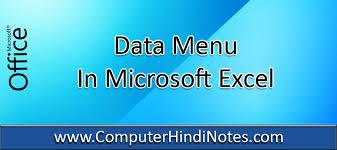
Comments
Post a Comment